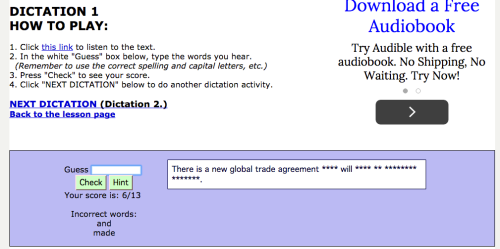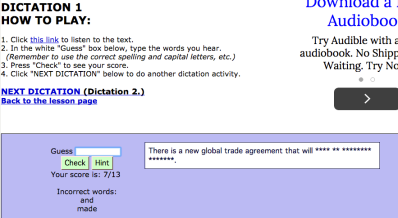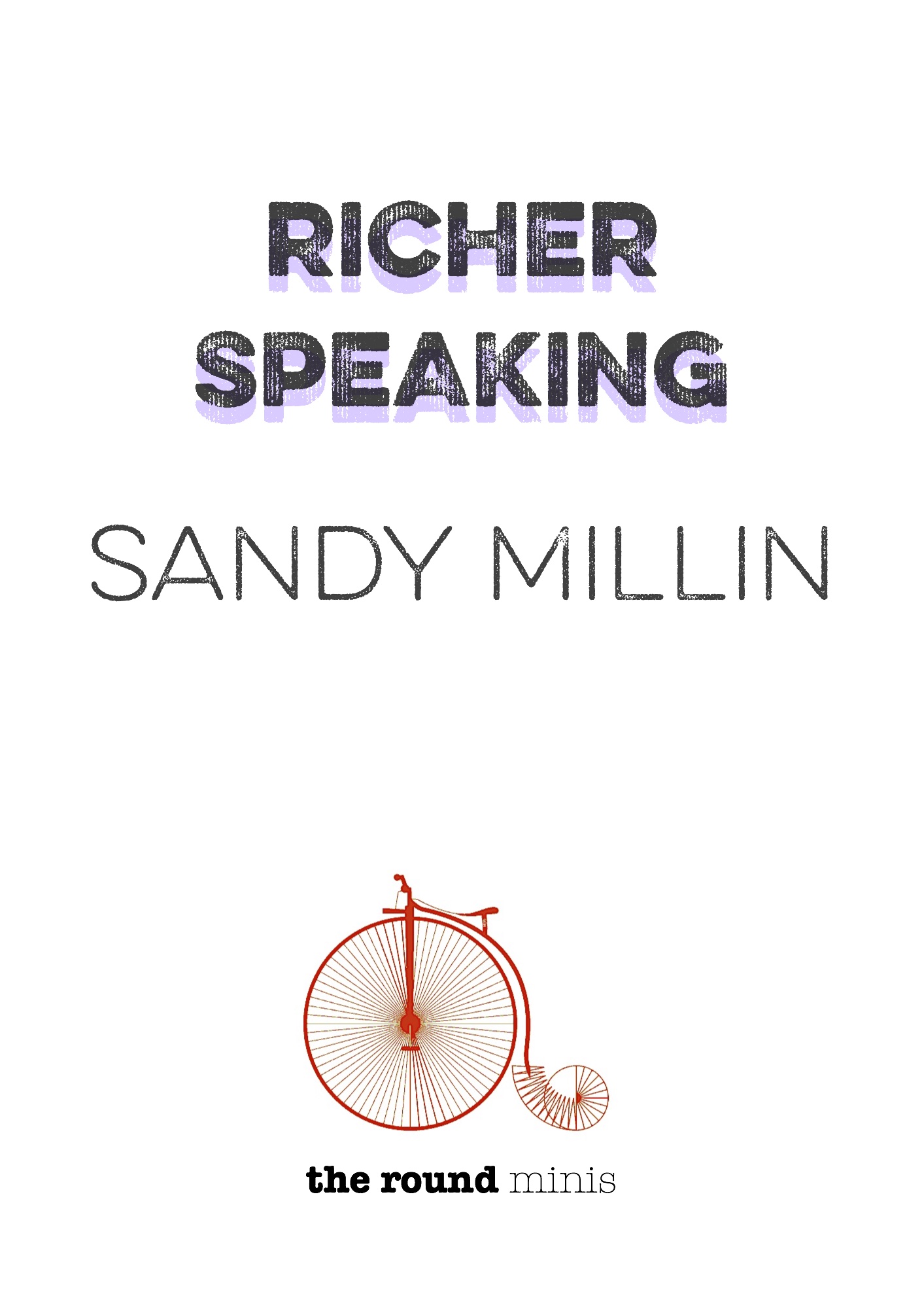Tips for developing your listening skills 1 – dictations (1)
Let’s face it: listening in another language is hard. Really hard. Golden rule #1 for developing your listening is to listen often. There is no replacement for regular listening practice. This could be listening to the radio, watching a TV series or film, listening to a podcast, or even listening to an audiobook. However, as well as this kind of ‘extensive’ listening, ‘intensive’, or focused, listening is a useful use of learning time.
One easy way of getting some intensive listening practice is to do a dictation regularly. A dictation is an activity where person A (or a recording!) speaks and person B writes down exactly what person A said. You have probably done this in class before. “Person A” might have been your teacher, or another student. The good news is, you don’t need to be in class in order to do dictations: all you need is an audio recording that has a transcript! Or, a website specially designed for learners of English to do dictations.
This series of posts will introduce you to various resources for developing your listening.Some of them are internet-based, others not, so there is plenty to choose from! The first few posts will be dedicated to dictations, as there are too many resources and ideas for one post. It’s easier to try one thing at a time!
In this post, I will introduce you to…
Breaking News English .
Have you ever visited Breaking News English before? If not, you might like to try the mini-lessons or the speed reading activities. The best thing about this website, however, is the dictations page! Can you see where it says “Dictation” at the right-hand end of the top purple bar? Click on it. (Or just click on my link above!) You should now see this screen:
Here, you can click on any of the title links in blue to be taken to that dictation. The great thing is, new ones are added all the time! So you will never run out of new material to practice with.
I clicked on the third title – Technology goods to become cheaper:
Can you see the instructions at the top left of the screen? First, you click the link provided in order to play the audio. In the purple rectangle, you have two boxes. One says “Guess” in front of it and one has stars in it. The one with “Guess” in front of it is the one you type in. The one with stars in it is the one your correct words appear in. The stars correspond to the letters and words of the audio recording. So, in the above example there are thirteen words and the first word has five letters.
I attempted this dictation and succeeded in completing the first seven words, then I missed a word but I got the one after that:
I thought I heard the words “and” and “made” but I was wrong so these words are listed under “Incorrect words”. Now I know not to try them again! My score, 6/13, refers to the number of correct words I have guessed minus the number of mistakes I have made out of the total number of words.
There is no limit to the number of times you can listen to the audio recording. You can also pause it if you want to. When you type a correct word, it replaces the stars that correspond with it in the box of stars. It doesn’t matter if you miss a few words, the next correct word you catch and type will still appear in the correct place in the box of stars. Then you will know how many words you missed. In the above example, I know I have missed one word between agreement and will. I can use my knowledge of grammar to guess that the missing word is likely to be ‘which’ or ‘that’ – as there are only four stars, it must be ‘that’. So I can listen again to check my suspicions and then type it in the ‘Guess’ box:
So, as well as training your ears, you can use your knowledge of English grammar and vocabulary to help you find the right words!
Each dictation link from the dictations page has multiple dictations attached to it. When you have completed a dictation, click on “NEXT DICTATION (Dictation x)” to move on to the next activity. (Where ‘x’ is the dictation number. In the above picture, Dictation 2 is next).
Enjoy! And stay tuned for the next post in this series, in which I will introduce you to another useful resource for doing dictations.
🙂