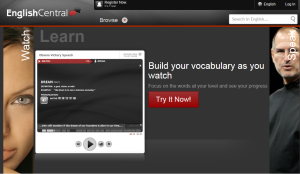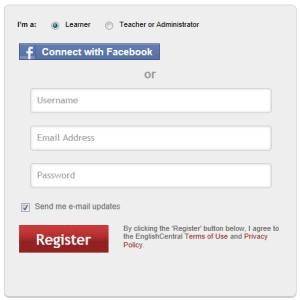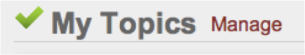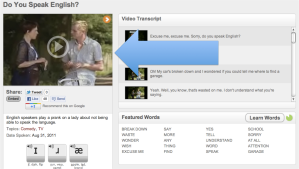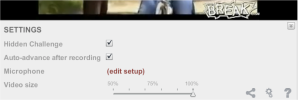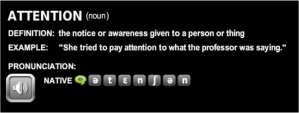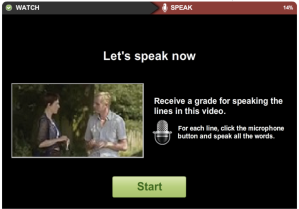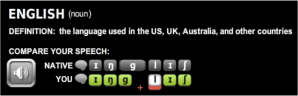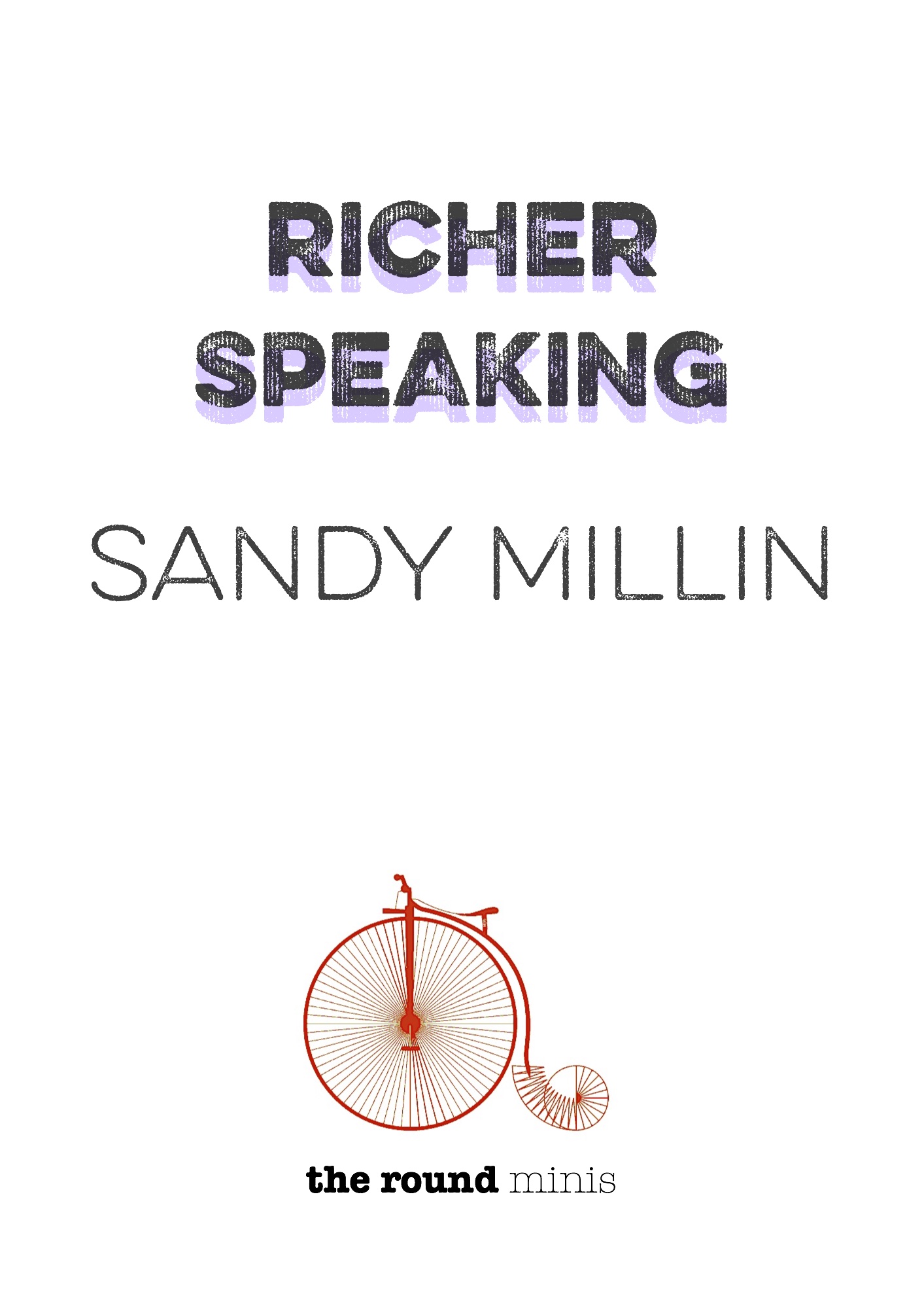English Club
In the first guest post on Independent English, Tara Benwell introduces EnglishClub.com, a site with many different areas for English learners to explore and use. Tara works very hard as the administrator on EnglishClub.com, setting challenges for learners and helping them to practise their English as much as possible. Over to Tara:
(and you can listen to her read the post too:)
An Introduction to EnglishClub.com (for English Learners)
Englishclub.com has been online since 1997. It was one of the first websites for English learners, and has been growing in popularity ever since. The site is useful for self-learners as well as learners who study English at school. This club is FREE for English learners and teachers.
Here is how English learners can get the most out of EnglishClub.com:
Take the English Club Tour
On the homepage you will see a red bus. Click on the bus for a very short tour of the site. You will discover the 5 main sections.
The Learn English and Member Pages are the most popular sections for English learners. The Grammar pages in the Learn English section are written in easy English. We also have a Grammar Help Desk.
Search EnglishClub.com
Do you want to learn phrasal verbs? Do you need listening practice? Are you looking for dictations or videos? Find exactly what you are looking for via EnglishClub.com’s search box. The search box on EC is on every page, and works just like Google. Some of the search results will be for English Club’s main site. Some will be from the Member pages. Search is very helpful if you need homework help! If you can’t find what you are looking for, put in a request.
Sign up for RSS feeds
English Club will email you regular updates if you request them. You can receive all of the new pages, or just the ones you want. For example, many members subscribe to Idiom of the Day! Choose the feed you want here. You can also see all of the new EC content in a sidebar on MyEC (Member Pages).
Sign up for Member Pages
My English Club (MyEC) is the social side of English Club. Sign up to receive your own FREE Member webpage, blog and media gallery. Blogging within a community is a great way to practise English. You will have an instant readership of thousands of English learners and teachers. Read the FAQ for more details.
Here are some of the things we do on MyEC.
Join or Start a Group
What are your interests? Do you like music, cooking, or anime? MyEC has several groups that you can join. Find other learners with the same interests and practise your English as you discuss topics that interest you. Any member is welcome to add a new group.
Chat
Many English learners (and teachers) come to EC to chat. MyEC has one of the most active international chat rooms online. We have an English-only policy, and our moderators work hard to make sure that our chat room is a fun, safe place to practise English. There is also a chat room on the main site called 1997 Chatroom. Here you can create password protected private chat rooms for you and your friends.
Accept or Create Challenges
Many of our long-term members and teachers create regular challenges for English learners to try. These include writing, photo, video, and audio challenges. You can also create your own challenges and contests! Try fun online tools that embed right in your blog posts.
Find a Learning Partner
Self-study is becoming a popular way to learn English, but don’t try to learn a language alone. MyEC will help you make good friends quickly. Join the “Find a Learning Partner Group” to post a request for a learning partner. You can also use the Advanced Member Search to find other learners in your level or country.
Practise Speaking and Pronunciation
Our members use tools like Audioboo to record and share their voices. The Audio Speaking Group is a great place to practise speaking. In this group you can practise being a newscaster with EnglishClub.com’s Weekly News. Volunteers will help you improve your pronunciation. Many English Club members also Skype together. Find out who uses Skype by using the Advanced Member search.
Connect with EC via other Social Networks
EnglishClub is on Facebook, Twitter (@EnglishClub), YouTube, and Google +. You can set your MyEC status updates to go to your other accounts. Use the tag #twinglish on twitter to tweet with English learners and teachers from around the world. Invite your friends to join MyEC.
If you sign up for MyEC, be sure to add me as a friend, and let me know if you have any questions. I am Tara, the administrator of MyEC, and a teacher of English. I hope you’ll join my monthly writing challenges.